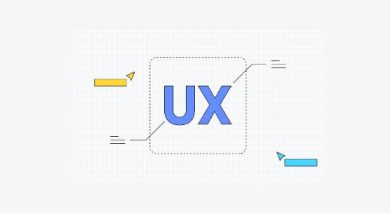Budget-Friendly Tips for Improving Your Broadband Connection

Are you tired of your slow and unreliable broadband connection? You’re not alone. In today’s digital age, having a strong internet connection is essential for work, school, entertainment, and staying connected with loved ones. But improving your broadband doesn’t have to break the bank! In this post, we’ll share budget-friendly tips and tricks for boosting your internet speed and reliability without emptying your wallet. Say goodbye to endless loading screens and lagging video calls – let’s supercharge your broadband on a budget!
The importance of high-speed broadband
Slow or unreliable internet can cause frustration, inconvenience, and can even hinder productivity. This is where high-speed broadband comes into play. With speeds up to 100 times faster than traditional dial-up connections, high-speed broadband allows users to access the web seamlessly without any delays or interruptions. This not only saves time but also improves overall efficiency.
One of the primary benefits of high-speed broadband is its ability to handle multiple devices simultaneously without slowing down the connection speed. In today’s households filled with smartphones, laptops, smart TVs, gaming consoles and other connected devices such as security systems or smart home assistants, having a fast broadband connection is crucial in ensuring all these devices run smoothly without any lag.
Moreover, high-speed broadband offers faster download and upload speeds which are especially beneficial for businesses that require transferring large files or video conferencing with clients or colleagues in remote locations. It also enables employees to work remotely without compromising on productivity.
Another important factor contributing to the importance of high-speed broadband is its impact on education. With technology playing a significant role in classrooms now more than ever before, students rely heavily on internet access for online research, assignments submission and attending virtual classes. A reliable high-speed internet connection ensures that students can access educational resources quickly and seamlessly without interruption.
Apart from personal convenience and professional advantages, there are also broader societal benefits associated with high-speed broadband. It promotes economic growth by enabling entrepreneurs to start businesses from anywhere with minimal overhead costs while providing job opportunities in the information technology sector. It also creates a level playing field for individuals and businesses in rural areas, who can now access the same opportunities and services as those living in urban areas.
Tips for Improving Your Broadband Connection
Tip 1: Compare broadband packages and providers
The first thing you should consider when comparing packages is the data allowance included in each plan. Your data allowance will determine how much internet usage you can get per month, whether it’s through streaming videos, browsing social media or working from home. If you’re someone who streams high definition videos frequently or has multiple devices connected to the internet at once, then opting for a package with unlimited data might be worth considering as it prevents any additional charges for exceeding your limit.
Another factor to consider is the speed of your broadband connection. It’s important to note that not all advertised speeds are equal; some may only offer ‘average’ speeds meaning that during peak times, such as evenings when more users are online, your speed may slow down significantly. This could cause frustration if you rely on streaming services or work requires quick internet access. Look into reviews from current customers or ask friends and family about their experiences with different providers’ speeds.
Price is an obvious but crucial consideration when comparing broadband packages and providers. While you want to stay within a budget-friendly range, do not choose solely based on price alone without considering what’s included in each plan. For example, some companies may offer discounts for bundling services like TV and phone. Additionally, see if there are any promotions currently running where you can lock-in lower rates for several months or even receive a free router installation.
Don’t forget about customer service! The quality of customer service from a company can make or break your experience. Take time to read reviews and see if others have had positive experiences with the provider’s customer service, especially if you’re new to their services.
Tip 2: Upgrade your router or modem
Besides optimizing your settings and reducing the number of connected devices, another effective way to improve your broadband connection is by upgrading your router or modem. These are the devices that connect your home network to the internet, and they play a crucial role in determining the speed and stability of your connection.
If you’ve been using the same router or modem for several years, it may be time for an upgrade. Technology is constantly evolving, and newer models offer better features and improved performance. Here are some reasons why upgrading your router or modem can greatly benefit your broadband connection:
1. Improved Speeds
The most obvious benefit of upgrading your router or modem is the potential increase in speed. Older routers and modems are limited in terms of their capabilities, so even if you have a high-speed internet plan, you may not be getting the full speeds due to hardware limitations. By investing in a newer model with faster processors and advanced software, you can unlock higher speeds from your broadband connection.
2. Better Wi-Fi Coverage
Another common frustration among internet users is poor Wi-Fi coverage within their homes or offices. This can be due to many factors such as thick walls, large spaces, and interference from other electronic devices. Upgrading to a modern wireless router with advanced antenna technology can significantly improve Wi-Fi coverage throughout your space.
3. Enhanced Security Features
Outdated routers and modems often lack important security features that are crucial in today’s digital age. This leaves them vulnerable to cyberattacks like hacking attempts and malware infections. Newer models come equipped with advanced security protocols such as WPA3 encryption and firewalls that strengthen protection against threats.
4. Compatible with Next-Generation Technology
As technology continues to advance, so do our devices’ connectivity needs. You may find that older routers or modems cannot support new forms of connectivity such as smart home devices or ultra-HD streaming. By upgrading to a newer model, you can future-proof your home network and ensure it can handle the demands of tomorrow’s technology.
Tip 3: Use a Wi-Fi extender
Do you find yourself struggling with a weak Wi-Fi signal in certain areas of your home or office? A Wi-Fi extender may be the solution to your connectivity woes. A Wi-Fi extender, also known as a range extender or repeater, is a device that amplifies and boosts your existing Wi-Fi signal to reach areas where it previously had difficulty reaching.
How does it work?
A Wi-Fi extender works by receiving the wireless signal from your router and rebroadcasting it to extend its coverage. It acts as a middleman between the router and devices, picking up the signal from the router and retransmitting it with more power. This extends your network coverage beyond its original boundaries, allowing you to access a strong internet connection even in dead zones.
Benefits of using a Wi-Fi extender
One major advantage of using a Wi-Fi extender is that it can help resolve issues with slow internet speed caused by distance from the router. By boosting the signal strength in weaker areas, you can achieve faster download and upload speeds for all devices connected to your network.
Moreover, using a Wi-Fi extender eliminates the need for additional wiring or buying extra routers. It’s an affordable solution for expanding your network coverage without breaking the bank. Additionally, most extenders are easy to set up and require no technical skills, making them user-friendly for anyone looking to improve their broadband connection on their own.
Choosing the right Wi-Fi extender
With several options available on the market today, choosing the right one can be overwhelming. To make an informed decision, consider factors such as compatibility with your current router, range extension capabilities (single band vs dual band), and whether you want a plug-in or desktop model.
Tip 4: Optimize your internet browser settings
One of the easiest and most cost-effective ways to improve your broadband connection is by optimizing your internet browser settings. Many people don’t realize that their browser settings can have a significant impact on their internet speed and overall browsing experience. By making a few simple adjustments, you can enhance your connection and get the most out of your broadband service.
Here are some tips for optimizing your internet browser settings:
1. Clear Your Cache and Cookies: Over time, your browser accumulates temporary files and cookies from websites you visit. These files can slow down your browsing speed and even cause errors on certain pages. To avoid this, regularly clear your cache and cookies to free up space on your computer and improve browsing performance.
2. Update Your Browser: It’s essential to keep your internet browser up-to-date with the latest version. Newer versions often come with bug fixes, security updates, and improved performance, which can all contribute to a smoother browsing experience.
3. Disable Add-ons or Extensions: While add-ons and extensions may enhance our browsing in some cases, they can also use up valuable system resources that may slow down our connection. Consider disabling or removing any unnecessary add-ons or extensions to see if it improves your browsing speed.
4: Adjust Your Security Settings: Heavy security settings like antivirus software or firewalls could be slowing down your internet speed as they scan every webpage before loading it on screen. Try temporarily disabling these settings to see if it makes a difference in improving your broadband connection.
5: Enable Caching for Images: Enabling caching for images allows previously visited websites to load faster by retrieving images from memory rather than downloading them again from the web server. This option is usually located under advanced settings in the privacy tab of most browsers.
These are just a few tips for optimizing your internet browser settings that can go a long way in improving the overall performance of your broadband connection without spending any extra money.
Tip 5: Limit the number of devices using the network
When you have too many devices connected to your network, they are all competing for bandwidth and can cause congestion, leading to slower speeds and unstable connections. This is especially true if some of these devices are streaming high-definition videos or downloading large files, as they require a significant amount of bandwidth.
To avoid this problem, start by identifying which devices are essential and non-essential for your daily use. Essential devices would include laptops or computers that you use for work or school, while non-essential ones could be smart TVs or gaming consoles that are not used regularly. Once identified, prioritize connecting only the essential ones to your network.
Another way to limit the number of devices on your network is by implementing parental controls or setting limits on certain activities such as streaming or downloading during peak usage hours. This can help prevent unnecessary strain on your network and ensure that everyone has a fair share of bandwidth.
Additionally, you may want to consider upgrading your router if you have an outdated one. A newer router will be better equipped to handle multiple devices without compromising on speed and performance.
It’s also crucial to remember that even when not in use, some devices still consume bandwidth in the background. Therefore, it’s recommended to turn off Wi-Fi access on these devices when not needed or disconnect them from the network altogether.
Make sure you secure your Wi-Fi with a strong password so that only authorized users can connect. Sometimes neighbors or even strangers can unknowingly end up using our internet connection without us realizing it. Not only does this pose a security risk but also takes up valuable bandwidth.
Tip 6: Invest in a wired connection
While wireless connections are convenient and offer flexibility, they may not always provide the most reliable and consistent signal. This is because wireless signals can be easily interrupted by physical obstacles such as walls or other electronic devices in the area. On the other hand, a wired connection provides a direct link between your device and the modem through an Ethernet cable, eliminating potential interference.
One of the main benefits of using a wired connection is its stability. With a physical cable connecting your device directly to the router, you can enjoy uninterrupted internet access without worrying about signal drops or slowing speeds. This is especially important for activities that require steady connectivity such as video conferencing or online gaming.
Moreover, wired connections often offer faster speeds than their wireless counterparts. While wireless technology has advanced over the years and many routers now offer high-speed capabilities, a wired connection still tends to be more efficient. A study by TechHive found that in general scenarios, Ethernet connections were almost twice as fast as Wi-Fi connections.
Investing in a wired connection also offers better security for your network. Wireless networks are susceptible to hacking attempts since they broadcast signals beyond their physical boundaries. In comparison, wired connections only transmit data through cables connected directly to devices within close proximity.
Another advantage of using a wired connection is its cost-effectiveness in the long run. While you may need to purchase Ethernet cables initially if your device does not already have one built-in (such as laptops), these cables are relatively inexpensive and can last for years with proper care. Additionally, some broadband providers may offer discounts on their plans if you use a wired connection rather than a wireless one.
However, it is worth noting that investing in a wired connection may not be suitable for everyone. If you require mobility and the freedom to connect to the internet from various locations within your home or office, then a wireless connection might be more suitable for your needs. Additionally, setting up a wired connection requires some technical knowledge and may not be feasible if you have multiple devices used by different people in your household.
Tip 7: Consider bundling services for discounts
One of the best ways to save money on your broadband connection is by bundling your services. Many internet service providers (ISPs) offer bundled packages that include not just broadband, but also cable or satellite TV and phone services. By bundling these together, you can often get a discounted price compared to paying for each service separately.
The first step in considering bundling is to evaluate your current needs and usage. Do you regularly watch cable TV or only use streaming services? Do you primarily use your landline phone or rely on cell phones? By understanding your needs, you can better determine which services are essential for you and which ones you can do without.
Next, research the different ISP options in your area and compare their bundled packages. Look at not just the prices, but also the services included in each package. Some providers may offer faster internet speeds or additional channels in their bundles.
Another factor to consider when bundling is contract length and limitations. Most ISPs require a minimum contract length for bundled services, so make sure it aligns with your own plans and commitments. Additionally, some providers may have restrictions on how many devices can be connected simultaneously to the internet or specific data caps for certain activities like streaming video.
It’s important to note that while bundling may bring down the overall cost of your broadband connection, it’s crucial to read through all terms and conditions carefully before signing up. Watch out for any hidden fees or charges that may be added on top of the bundle price.
An alternative option could be considering “double-play” bundles instead of adding a third service like phone; this way, you still receive a discount but won’t be paying for something that isn’t necessary for you.
Tip 8: Take Advantage of Discounts and Promotions
Saving money is always a top priority when it comes to expenses, and your broadband connection is no exception. Luckily, there are many discounts and promotions offered by internet service providers that can significantly decrease your monthly bill, while still providing reliable service.
Firstly, it’s important to research and compare different broadband plans before signing up for a new one. Many providers offer new customer discounts or promotional rates for signing up with certain plans. This can be a great opportunity to save money in the long run.
Another tip is to bundle your services. Some internet service providers offer discounted rates if you also sign up for their cable or phone services. This not only saves you money but also consolidates all of your bills into one convenient payment.
Additionally, most internet service providers have loyalty programs where customers are rewarded with discounts or additional benefits after being with them for a certain period of time. If you have been a loyal customer, don’t hesitate to inquire about any loyalty programs that may be available.
Furthermore, keep an eye out for seasonal promotions or sales offered by internet service providers. These can include free installation fees or discounted pricing for the first few months of service.
It’s also important to remember that negotiating can often lead to significant savings on your broadband bill. If you have been with the same provider for several years, call and ask if they can offer any discounts or lower rates based on competitor prices. In some cases, they may even match their competitors’ prices in order to keep your business.
Consider switching internet service providers if necessary. As competition in the market increases, many companies offer special deals and incentives for new customers switching from other providers. This could potentially lead to better pricing and faster speeds than what you currently have.
Conclusion
In today’s digital world, having a strong and reliable broadband connection is essential for staying connected, productive, and entertained. By implementing these budget-friendly tips for improving your broadband connection, you can make the most out of your internet service without breaking the bank. Remember to regularly monitor your speed and try different methods to optimize your connection. With these simple yet effective tips, you can ensure a seamless browsing experience at an affordable cost. So why wait? Start implementing these strategies today and enjoy a faster and more efficient broadband connection!